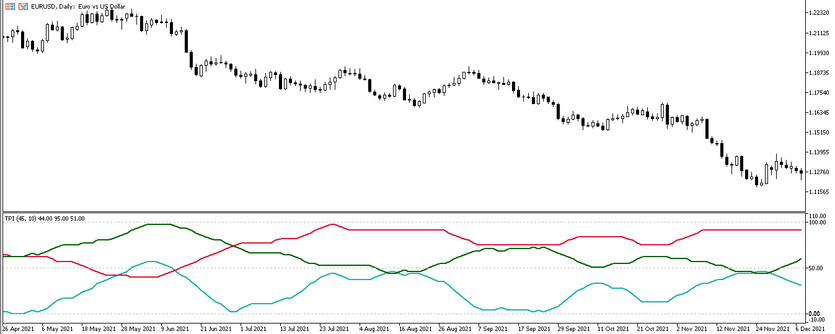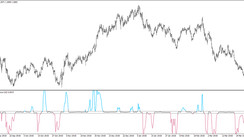The Total Power Indicator trading indicator is based on the classic Forex indicators Bear Power and Bull Power. It is designed to calculate bars from bearish and bullish trends for a certain period, after which it calculates their proportional and general ratio for the current bar.
Thus, three lines denoting relative bullish and bearish forces. And the intersection of these lines will be the main signal of the indicator. Trades are made with any currency pairs at all intervals, however, it is not recommended to use very small timeframes.
Input parameters
The Total Power Indicator consists of several main parameters, and others affect the notification settings of the indicator.
- -Lookback Period- one of the main parameters of the indicator. It determines the number of bars on which the calculation will be made. The default value is 45.
- -Power Period - the period of the Bear Power and Bull Power indicators that form the basis of the Total Power Indicator. The default value is 10.
- -Alert on 100 Power- a signal generated when the indicator lines cross the level of 100. The signal is generated when True is selected. The default value is False.
- -Alert on Crossover - a signal generated when the Bear Power and Bull Power lines of the indicator cross. The signal is generated when True is selected. The default value is False.
- -EnableNativeAlert - notification about the above signals, coming to the main notification window when set to True. The default value is False.
- -EnableEmailAlert -notification of the above signals, sent as an email to the previously specified email address, if True is selected. The default value is False.
- -EnablePushAlerts -notification about the above signals that comes to the mobile device in the form of a push notification, to the previously specified device, if True is selected. The default value is False.
- -TriggerCandle - candle for checking the signal of the previous or current candle. The default value is Previous.
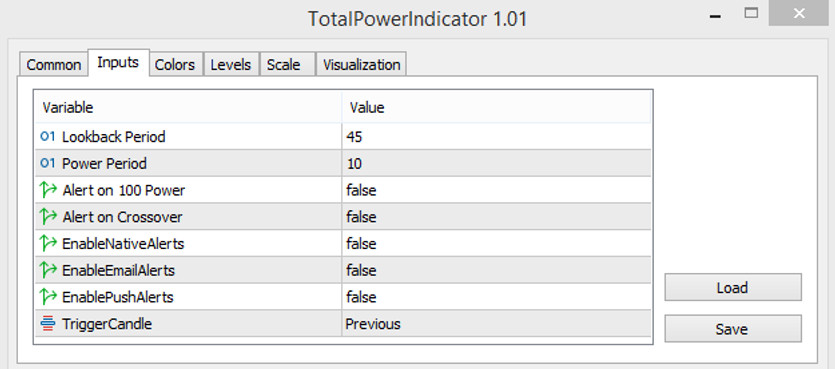
Indicator signals
Three lines are formed in the lower window of the indicator. Accordingly, the indicator will generate a signal when they cross or when a certain level is reached.
The signal formed when the Bear Power and Bull Power lines cross the 100 level indicator. This opens a position for a trend reversal.
Signal for Buy trades
- -The Bull Power line of the indicator crosses the Bear Power line from the bottom up. That is, the Bull Power line is above the Bear Power.
A buy trade should be closed if:
- -The Bull Power line intersects with the indicator's Total line.
- -The Bear Power line is above the Bull Power line.
Signal for Sell trades
- -The Bull Power line of the indicator crosses the Bear Power line from top to bottom. That is, the Bear Power line is above the Bull Power.
A sell trade should be closed if:
- -The Bear Power line intersects with the indicator's Total line.
- -The Bull Power line is above the Bear Power line.
Conclusion
Thanks to the Total Power Indicator, it can be easily and quickly made a trade, since in the indicator parameters it can be selected the desired signal, the notification of which can come both in the main window of the indicator, and by email or mobile device. Thus, it can be reduced the risk of missing some or a signal. Also, the indicator is perfect for functioning in strategies. But do not forget about the correct money management.