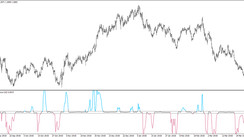The HMA Histo trading indicator is an algorithm based on the operation of several moving averages, in which the delay of signals is excluded. This indicator is presented in the lower window of the price chart in the form of a colored histogram with vertical levels, with the help of which it determines not only the direction of the current market trend, but and its strength, and accordingly this information about the market allows opening and closing certain trades on the signal candle. The indicator is very effective, and at the same time it is not difficult to use and therefore will suit traders with different levels of preparedness.
The HMA Histo indicator is suitable for any timeframe and can even be used in multi-timeframe mode. Any currency pair can also be used.
Input parameters
The HMA Histo indicator settings consist of several sections. For example, the Input Parameters section has a large number of items, each of which, to one degree or another, affects its technical operation, signals, or general visualization. The Colors section affects the change in its color gamut, and the Levels section for adding signal levels indicator to the window.
- Time frame - timeframe used for trading. The default value is current.
- Hma period to use- calculation period of the HMA indicator. The default value is 15.
- Price to use - type of the price at which the indicator is calculated. The default value is Heiken Ashi weighted.
- Hma average type - the type of smoothing of the moving averages of the indicator. The default value is Linear weighted moving average.
- Hma Speed - the speed of movement of HMA lines. The default value is 1.8.
- Histogram bars width - the size of the indicator's histogram bars. The default value is 3.
- Up histogram color - the color of the histogram, which is responsible for the growth in the current market. The default value is Green.
- Down histogram color - the color of the histogram bars, which is responsible for the downtrend in the market. The default value is Red.
- Turn alerts on? - a parameter responsible for turning on notifications on a signal. The default value is true.
- Alerts on still open bar? - notification parameter when a signal candle is opened. The default value is false.
- Alerts should show popup message? - the parameter responsible for notifications in the form of a popup message. The default value is true.
- Alerts should play a sound? - The option to play a sound when a signal is received. The default value is false.
- Alerts should send email? - The option to send a notification to the previously specified email. The default value is false.
- Alerts should send notification? - Option to sound notification when an alert is received. The default value is false.
- Show vertical lines - parameter responsible for the presence of vertical lines on the chart that cross signal candles. The default value is false.
- Vertical line drawn on newest bar on higher time frame bar? - vertical line drawn on the newest bar of the highest timeframe. The default value is false.
- lines ID - personal identification of lines. The default value is hma lines.
- Lines up color - color of vertical lines with height value. Default value is DeepSkyBlue.
- Lines down color - line color with falling value. PaleVioletRed by default.
- Lines style - style of the indicator's vertical lines. The default value is dot.
- lines width - width of the vertical lines of the indicator. The default value is 0.
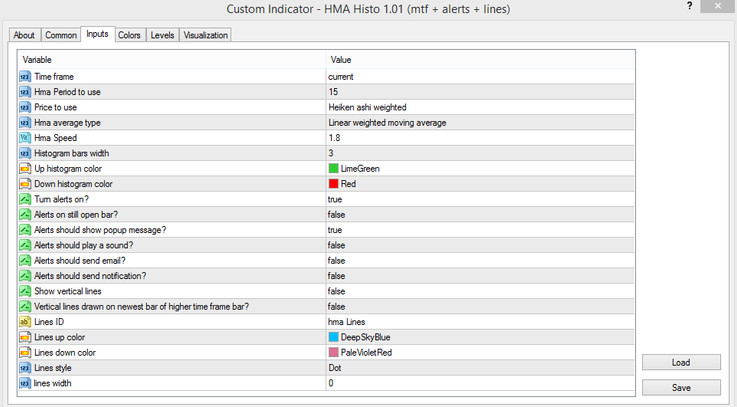
Indicator signals
The way to use the HMA Histo indicator in practice is very simple, since it works similar to all histogram indicators. To open a certain trade, the direction and strength of the current trend is first determined. To do this, it is needed to take into account the color and size of the current columns. A trade can be opened on a candlestick on which a vertical line is drawn, which is included in the indicator settings. At the same time, it must also be confirmed by the indicator signal.
Signal for Buy trades:
- At least three bars of the histogram have a color with a growth value, located above the previous one.
Upon receipt of such a condition, on a candlestick that is crossed by a vertical line with a growth value, a buy trade can be opened, due to the presence of an uptrend in the market. The indicator must confirm the trade with a signal. The trade should be closed when the color of at least one bar of the histogram changes. At this moment, a trend change is possible, which will allow considering the opening of new trades.
Signal for Sell trades:
- Each current bar of the histogram must have a color with a fall value and be lower than the previous one.
A sell trade can be opened on a candle, confirmed by a vertical line with a falling value and an indicator signal. Such a trade should be closed after a change in the current downtrend, namely, when the color of at least one bar of the histogram changes. At this moment, it can be considered opening new trades.
Conclusion
The HMA Histo indicator is very effective. As it provides a lot of opportunities that allow performing various trades accurately and correctly. In addition, it is very simple and convenient not only due to simple visualization, but also due to signals. This, in turn, allows using the indicator even beginners, who can strengthen their skills by preliminary practice on a demo account.
You may also be interested The Power Fuse Edu trend trading indicator for MT4